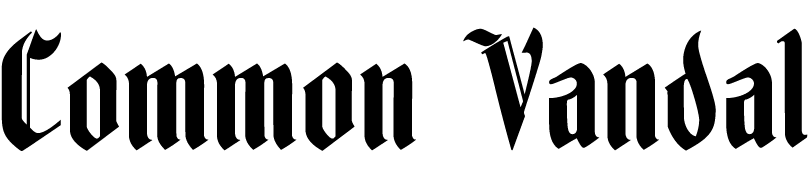11 Favorite Apple Keyboard Shortcuts
I was screen-sharing with someone the other day and he was painfully slow at keyboard shortcuts.
He legit right-click, scrolled to copy, right-click, scrolled to paste… NOT EVEN ⌘+c!
I don’t know how much time it saves but considering that every thought requires energy, literally burning calories, I don’t want to waste my precious brain calories on extra keyboard steps.
Some of my favorites:
Quickly jump to the URL box so you don’t have to use the mouse
Jump to URL Box = Command + L
Open “Find” box to search for words on website
Command + F
Switch between apps or windows quickly
Command + Tab
Choose an area to screenshot (I usually only want one part of the screen)
Command + Shift + 4
Open a new tab while browsing internet
Command + T
Open last closed window, super helpful
Command + Shift + T
Popup Emojis box 😁
Control + Command + Space
Highlight full line of text
Shift + Command + Back Arrow
Open Quick Search to find something, use calculator or dictionary
Command + Space bar
Cut instead of copy/delete
Command + X
Insert link when text is highlighted, super useful
Command + K
Bonus: Setting up keyboard shortcuts
Sometimes I type the same thing over and over and over again and it ends up being a waste of time.
For these cases, I set up keyboard shortcuts in System Preferences > Keyboard.
These are great because they transfer to iPhone keyboards, too.
The one I use the most for sure is “calend” which autocorrects to my Calendly “Book a Meeting” link.